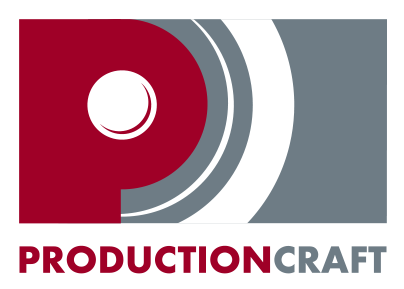How to Use AI for Video Editing: 5 Tips to Speed Up Post-Production Workflow
Adobe Creative Cloud has become the essential toolkit for countless editors, content creators, and marketing experts. As Chicago video production professionals, Production Craft has relied on Adobe's suite of tools since 2010. Our team has seen many iterations of the program, including its latest venture into artificial intelligence.
Our editors and post-production specialists have leveraged Adobe Premiere Pro’s new capabilities to streamline our workflow, making our post-production process more efficient. This allows us to focus our attention – and our client's budgets – on producing creative and effective marketing, sales and training videos.
In this post, we are excited to share some of our favorite AI (Artificial Intelligence) features in Adobe Premiere.
Morph Cuts
Morph Cut is a powerful tool for blending transitions throughout an edit. It analyzes frames before and after cuts to smooth out pauses and jumps in dialogue driven content (like an interview or a client testimonial). This is great to use on stable footage with minimal camera movement when you need an extra cut to polish your video but don’t have the b-roll to cover the edit. Or if you don’t want to disrupt the pacing with a jump cut!
Remix
Adobe’s Remix feature automates the process of adjusting music tracks to fit the length of the video. By analyzing the track’s structure, Remix rearranges and extends or shortens it to match the video’s duration. This feature is great when used in small doses on short, repetitive parts of a music track when the selected piece does not quite reach the ending.
Automatic Transcription
Automatic Transcription uses speech-to-text technology to convert spoken dialogue into written text, a must for corporate video. It can be used to transcribe a video or create captions! While it will not entirely replace professional human transcription (and some cleanup is required), it offers a cost-effective solution for generating transcripts for shorter edits and enhancing accessibility. English is included and additional language packs, like Spanish and Japanese, can be downloaded.
Text-Based Editing
Having a transcription of your video available in Premiere opens up the world of text-based editing. This feature allows users to make cuts and adjustments by modifying the text. This is a quick way to make selects and rearrange for an assembly edit.
Enhance Speech
Although the goal is to record clean audio in the field, this isn't always possible unless you are in a controlled environment. Adobe's Enhanced Speech feature can help clean up audio by reducing background noise, suppressing distortions and enhancing vocal clarity. The tool uses audio processing algorithms to make speech more intelligible. While an editor might still need to do some tweaking, this AI tool provides a good starting point.
Adobe Premiere Pro’s AI-driven features represent a significant leap forward in video editing, offering a variety of tools that allow our corporate video editors to streamline their workflow and save time (and money). These innovations allow our editors to spend less time on rudimentary processes and more time on creativity. As we continue to utilize and explore these capabilities, we anticipate even greater opportunities to elevate our video production process and deliver exceptional results.
Production Craft, Inc. is a video production company based in Chicago, serving markets worldwide.
We are proud to be a Women Business Enterprise (WBE) certified by the State of Illinois Business Enterprise Program (BEP) and the National Women Business Owners Corporation (NWBOC).